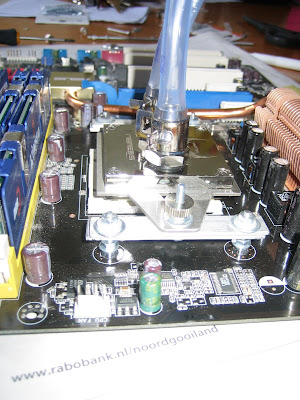And this is the end-result. Really rough around the edges and really ugly.

In my free time I'm figuring out how to use computers to make life easier. This blog contains many topics concerning computer technology. This includes hardware topics: modding, watercooling and software topics: building software. My goal is to share my experiences to benefit others. I hope you enjoy reading my blog.




 And what are the results? I like it very much temperature wise. At idle the cpu temperature remains at 24 degrees Celsius and the case temperature now remains at 27 degrees Celsius. Look at the screenshot I toch of the hardware monitor of CPUID.
And what are the results? I like it very much temperature wise. At idle the cpu temperature remains at 24 degrees Celsius and the case temperature now remains at 27 degrees Celsius. Look at the screenshot I toch of the hardware monitor of CPUID.At full load (after playing a demanding game) the case temperature remains at maximum 30 degrees Celsius. After all I can conclude that watercooling for me is a nice improvement and less risky than I anticipated.